PinoyTEAMTALK
Co-Admin


Reputation : 0

|
 Subject: pandora's battery Subject: pandora's battery  Tue Aug 04, 2009 11:53 pm Tue Aug 04, 2009 11:53 pm |
|
|
as promised here is the guide ( pic. sources are not mine )
but first some info :
ofw and cfw : cfw is custom firmware made by develepors and allows u to
play iso( downloaded psp games) andstuff like that and ofw is official
firmware done by sony and doesn't play isos
iso and cso and dax. and pbp : are the game formats of the psp but most
downloaded games comes in iso or cso ... cso are more compressed and
smaller while iso deliver a perfect experience because compression of
cso cayse sometimes lag ( isos and cso are illigal i'am not res.)
recovery menu : it's a menu given to u when u have cfw u enter by
pressing the r trigger while turning the psp on when it was totaly off
.. the rec. will be used in further stuff here
pandora's battery :
What is a pandora battery? How does it involve my
psp ? Whats Homebrew?Ok for starters a pandora battery is a battery
that has the ability to put your psp into service mode. To make a
pandora you have a few suggestions either you want to take the easy way
and get someone who has one to make your psp battery into one or you
can hard mod it which involves soldering your battery . I tried to
solder mine :\ I got a little flame spark hahaha . The good thing about
this is that this will give you the ability to run Custom firmware .
Custom Firmware is a decrypted firmware that you run instead of the
official sony firmware . The Battery has the ability to overide your
current firmware(Ofw) with a Custom firmware .The good thing about
custom firmware is the fact that you get to use themes that have
different looks or feel to them . The creator or pioneer of custom
firmware is a spanish programmer by the name of Dark-Alex . He is the
one that made it possible to run this ..



Just follow those pictures and you should have it done!
During the process of removing the pin some smoke might come up it’s
all right its just electricity that has nowhere to go. Just don’t touch
the bottom to little metal circles. Also DO NOT TOUCH ANY OTHER PINS
WHILE DOING THIS it could ruin your battery.
Finally after you does it close it back up and put it in your psp.
If it turns on and the screen is black it’s normal. Once you put the
memory stick in with the installer information stuff will show up.
If the psp says Pandora/ battery must be at 50% then charge it.
After the orange light goes away try it again no matter how fast the
orange light takes to go away. If you still have the same problem you
may have to let it train. This can be done by simply by plugging the ac
adaptor in then turning it on then taking the ac adaptor out and
leaving it on till it shuts off.
I AM NOT RESSPONSIBLE FOR BROKEN BATTERIES IT YOUR CHOICE AND USE THIS AT YOUR OWN RISK.
YOU NEED TO GET ANOTHER BATTERY AFTER HARDMODDING BECAUSE IT WILL NOT
WORK NORMALLY ANYMORE UNLESS YOU TAKE THE BATTERY OUT PLUG THE AC
ADAPTOR IN, TURN IT ON, THEN PLUG IN THE BATTERY AND TAKE THE AC
ADAPTOR OUT.
*NOTE YOU NEED TO DO THE ABOVE EVERY TIME YOU WANT TO USE A PANDORA HARDMOD NORMALY*
*NOTE IF YOU RESODDER (WHICH I HIGHLY DONT RECOMMEND) YOU CAN USE IT NORMALY*
magic memoy stick installation :
Also this does need another psp that can run homebrew to convert your
battery so this installer should be used on psp's with the ability run
homebrew!...all files will be extracted to your MS just read the
installtion notes in the installer..
NOTE: you must still format your MS logically.
here you go...
Download link
Send big files the easy way. Files too large for email attachments? No problem!
[color=red1) Use mspformat.exe from the Pandora's Folder to format the Memory Stick.
*Open any folder, From the upper menu select Tools-->Folder
Options...-->View-->unmark "Hide Extensions for known File
Types"--> Apply an then OK.
*Then Copy the "mspformat.exe" from the mspformat folder inside the Padora's Folder to [My Computer/C:]
*Now Open up "Run" from your PC and type in "cmd" and a Black Window
should pop up. *In the Black Window, type in cd c:\ and then hit enter.
This should appear, C:\>
*type mspformat.exe YourPSPDriveLetter (example: since mines is letter M, it will look like this, mspformat.exe m)
*Type in Y and hit ENTER. FORMAT COMPLETED... (if you see any files that still exist inside your MS, Delete them manually)
2) Remove the Memory Stick and disable the USB connection.
3) Re-Connect the Memory Stick again via the USB connection of the PSP.
4) Install files using the installer!
5) Remove the Memory Stick and disable the USB connection.
6) Reinsert the memory stick and run the app "battery creator" on the psp.
7) Save Eeprom (the app will close)...Re-open the app and press x to convert battery.
 You've got yourself magic memory stick + jigkick! You've got yourself magic memory stick + jigkick!
|
|




